ARTWORK GUIDE
Bleed
WHAT IS BLEED?
Bleed is an area added to the edge of your artwork so colours or images that go to the edge of the page won’t have a white border when printed.
Always add 3mm bleed to all sides of the document to allow for the bleed.
Safe Area – Always keep all text 5mm in from the edge of the design
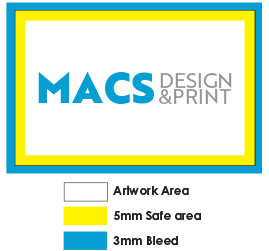
Images
WHAT IS HIGH RES?
We advise that all images in your artwork should be 300dpi and set up to actual size. If artwork has to be enlarged it may result in the finished product becoming pixelated (slightly blurry to view, please see example below)

Please note that images taken off the internet or websites are normally low resolution images and result in a low quality print
Fonts
WHAT SIZE SHOULD I USE?
The minimum font size on printed jobs should be 6/7pt, and we recommend using a dark colour or 100% black for smaller fonts
All fonts should be embedded into the PDF when submitting artwork. Fonts contained in vector files should be convert to outlined
NEED HELP?
DON’T PANIC WE ARE HERE TO HELP
We have a fully trained design team with over 20 years experience so just pop across your files and we will take a look.
EMAIL: info@macsprinting.co.uk
Poster and Paper Sizes
Please see our simple chart below for poster measurements
(please add 3mm bleed to all sides for print)
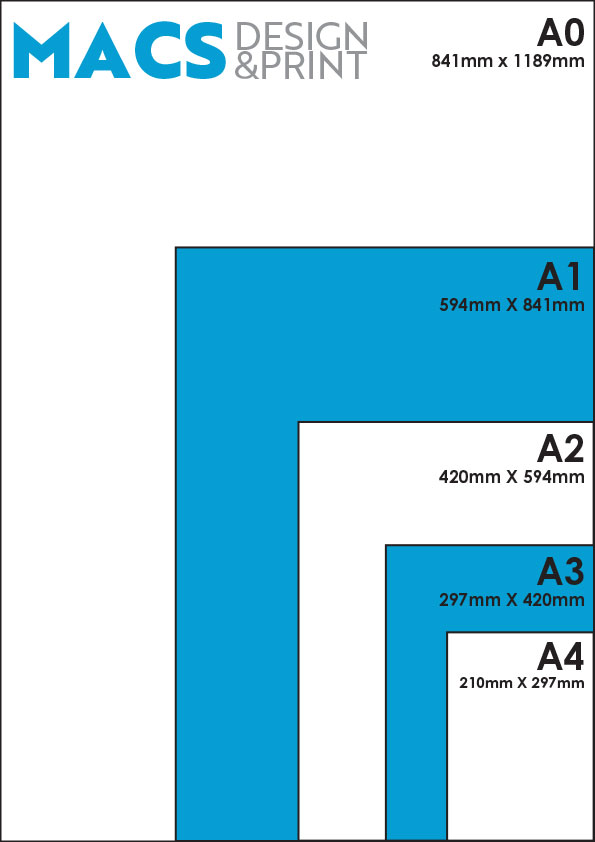
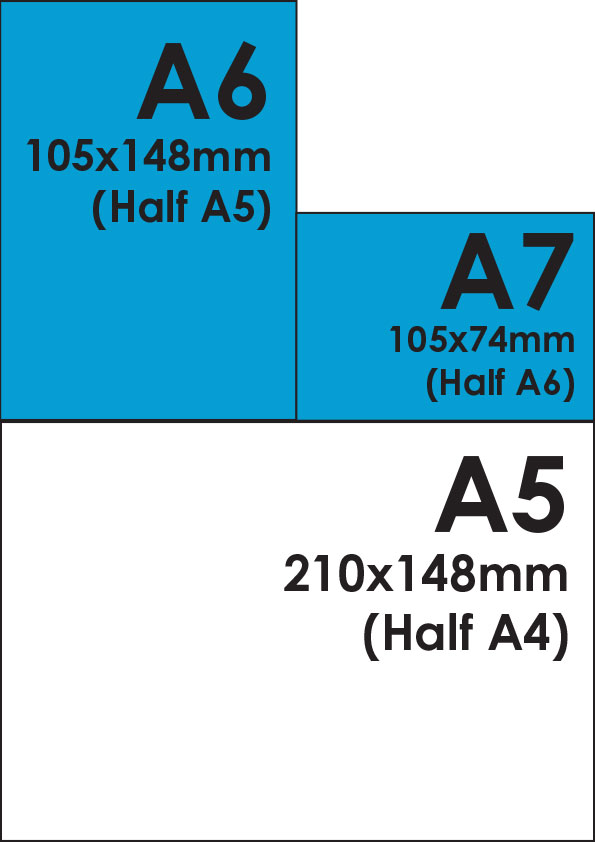
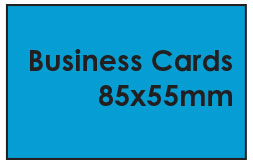
Accepted File Formats
We prefer to print from high res PDF set up for print with 3mm bleed (no cropmarks)
We have both Macs and PC’s in the office so are able to accept files created on both systems
NOT ABLE TO SUPPLY A PDF?
We are able to accept the files below and can set up print ready files.*
File formats we can receive: .jpeg, .tiff, .png, .pdf, .eps, .indd, .ai, .psd, .ppt, .xls and .doc.

*Please note there may be an extra artwork charge to set supplied files up for print
